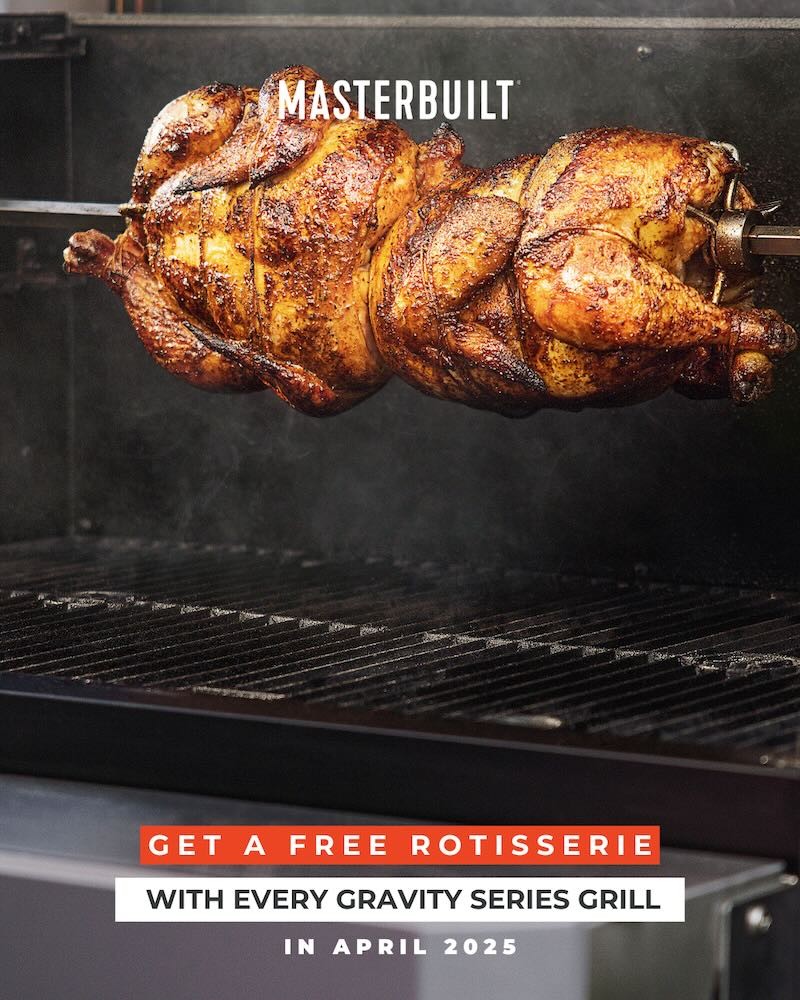Earn points every time you shop…
The BBQs 2u Loyalty programme gives you points every time you shop, which you can redeem on future purchases. It's really simple… your purchases are converted into points… just log into your account to see how many points you have earned, then turn them into £’s!!
How Does it work, how to I get Points?
It's easy, just start shopping and you'll get some Loyalty Points for shopping with us. Buy BBQ goodies and get rewarded for it! Our loyalty programme started on the 1st Feb 2023.
For every £1 you spend you get 1 point.
Keep an eye on our social media pages for opportunities to earn more points! @bbqs2u, FB, etc.
But how much are my points worth?
Well 500 points gets you £10 off your next purchase, just redeem them from your BBQs 2u account.
Further Information
How many points can I redeem in one transaction? 2,000 points (£40).
Is there a minimum spend to redeem my points? Yes, £45 (not including shipping chargers).
Here's a little example of how it works:
If you bought a BBQ for £2,000, you'd receive 2,000 Points. These points would equal £40 worth of credit off your next purchase, awesome hey! To redeem them, just log into your BBQs 2u account, click on My Rewards…Convert into Vouchers and follow the instructions.
Anything else I should know?
Delivery charges do not count towards loyalty points.
Points expire after 12months
Turning Points into £'s
Converting your loyalty points into £'s is easy...
Shopping with us automatically generates Loyalty Points against your own account, you don’t need to join anything or jump through hoops… just shop for what you want.
When your ready to redeem some, or all of your Loyalty Points, simply log into your BBQs 2u My Account, click on My Rewards…Convert into Vouchers and follow the instructions.
You'll then receive a voucher code to use within the Discount Code field when checking out.
How do I know how many points I have?
We’ve got that covered too… how about a nice colour coded Dashboard with graphs showing how many points you’ve earned? Sounds good hey, just log into your BBQs 2u account…
Navigate to My Rewards…
The Dashboard tab… Here you can view your:-
Reward Balance - Total remaining rewards amount including loyalty rewards and earning reward after withdrawing, converting into voucher or paying for orders.
Loyalty Reward - Total remaining rewards earned from loyalty program. This amount can be used for the following purpose(s): pay for orders, convert into voucher code
Earning Reward - Total remaining rewards earned from Referral program and affiliate program. Can be used for the following purpose(s): pay for orders, convert into voucher code
Reward Used - Total reward used to pay for orders, convert into voucher or withdraw.
Reward History tab…
Here you can view a full history of all the points you’ve earned from each transaction and view any points that have been converted into vouchers, plus a whole lot more.
Convert into Vouchers tab…
This is where you can convert your points into real money…
It also lists all your voucher codes that you’ve generated and indicates if you’ve used them or not.